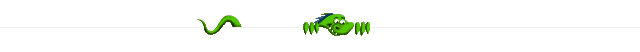1. With Netscape you are able to actually see the percentage completed, the size, the transfer rate and the amount of time left for a web item to download to your computer. This is great, you are able to see whether a file is too large or whether it will take too long to download so that you can halt the transfer if it is not worth your time. The Netscape Browser includes a status bar showing you the amount of the text portion of the page that has downloaded. The only missing element is the name of the file that is currently being downloaded. Example below.

![]()

(Picture from Netscape Communicator 4.04)
Internet Explorer only shows the specific file or page that it is getting for you. There is no way to determine how large the file is or how long it will take to download. You have no way of knowing whether this file is going to waste your time or not. While you wait, IE 4.01 lets you know how many items are remaining (interesting but how long will it take to download those items). Taking a page out of Netscape's book, I.E. 4.01 now shows you a graphical representation of the overall status of the page (Netscape brought this out during the 4.0 beta program). It is important to note that even though I.E. tells you the name of the item it is downloading you have to hope that the URL is a short one so you can see the name (unless you select "Show Friendly URLs" -yuck-). This lack of space also prevents you from seeing what U.R.L. you are about to surf to. Microsoft needs to increase the space available for displaying information.

![]()

(picture from Internet Explorer 4.01)